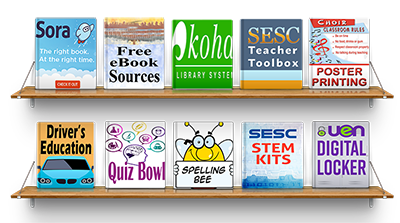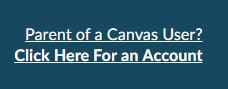Driver's Education
SESC Drivers Education is only For Utah Residents
SESC Driver Education Course meets the Utah State Board of Education Law and Policy as well as the Utah Core Standards for classroom theory requirement for a driver’s license.
Fee Waiver Students - before continuing with your Online Driver's Education Course registration:
Please contact your school secretary and have them confirm your status to support@mySESCutah.gov with the following information:
- Full Name as Printed on Birth Certificate
- Date of Birth
- Email Address
Once you have received a return email with the necessary information you can return to the Driver's Education page to complete your registration.
REQUIREMENTS:
- You have 90 days (3 months) to complete the course from the time that the invitation is sent. Not from when you start the course
- Students show 30 hours of course work completed.
- Course Pass/Fail - Assignments, Quizzes, Tests, and Final Exam require a minimum of 80% to pass. No letter grade will be given, no credit will be generated, there will be no effect on a student’s GPA.
- When the course is successfully completed the student contacts their high school and/or driver’s education teacher to schedule their behind the wheel driving experience.
- You must reside in a Utah School District.
STEP ONE - Eligibility
To enroll in the course a student must: (open enrollment)
- pay a $60.00 registration fee
- be at least 15 and less than 19 years old
- not have completed the requirements for a high school diploma or finished a G.E.D.
- have or obtain a Utah learner's permit prior to course completion
STEP TWO - Registration Fee Payment
SESC uses PayPal for the registration fee transaction. If you do not have a PayPal account then look for the Pay with a debit or credit card option, or the continue as guest, listed under Choose which way to pay. Select the Debit or Credit Card tab and fill in the PayPal required information. You may cancel at any time.
After completing your payment there is a link on PayPal to have you return to the SESC Driver's Ed page and it should then redirect you to another form that needs to be filled out as part of total registration process. If this does not happen then proceed to step three.
STEP THREE - Complete Registration Form
NOTICE: Pay your fee first before proceding to registration form. Completing the registration form without payment will prevent you from enrolling in this course. (It may take up to 72 hrs. to process your registration) LINK TO REGISTRATION FORM
STEP FOUR - Canvas Email Invitation
You should receive an email with link and instructions. If you do not receive an invitation then contact the SESC team.
Make sure you click on the "Get Started Button"
STEP FIVE - Create "My Canvas Account" and "Set a Password"
In the "Welcome Aboard Screen" click on "Create My Canvas Account." In the next window, create your password and check the box to agree to the terms of use. Finally, click on the "REGISTER"button.
Even if you already have a CANVAS ACCOUNT from a previous class, you still need to create a new account for this course.
NOTE: To login into the SESC Driver's Ed course you need to use this link:
ONLINE DRIVERS ED COURSE LOGIN (sesc.instructure.com).
You can also access this link from the Driver's Ed dropdown menu located on this web page.