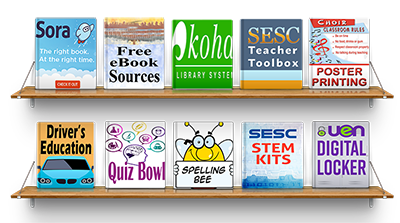Koha Library Services
KOHA LIBRARY
Our Koha Library catalog is web-based which means you can access it from anywhere that you have an internet connection.
What can Koha do for me?
- Search, put titles in a cart, send titles to sara@seschools.org
- Put items on hold
- See what items are checked out
- Create a list from home for yourself to share
- Make sugestions for New Library/Learning common resources
- Post comments on items you have used
Click Services, Media Education Center, Koha library in the menu or type media.seschools.org in your browser search to log in to your account. Type in your Username and Password.
By logging in, you can then see your personal information, change your password, place items on hold, create lists, post comments, and make purchase suggestions.
Just want to find a title or information? You can do it from the home page without logging in. In the search box, use basic words, title, author, subject, series. The results page comes up if there is more than one item connected to your search. If there is only one hit, that individual title will automatically come up.
Check out DVDs.
When logged in you create a list to keep a record of your searches. Click in the box to the left of the title to add to the List. Note: Click on Save to lists, choose which list to save to or create a new list. You can create a Public list or a Private list. You can send your lists to sara@seschools.org to checkout DVD’s.
Another way to check out is to put an item in your cart. You can send the cart to sara@seschools.org for checkout. Deliveries are made to Carbon and Emery districts every Tuesday. At Carbon High you will pick up and return your media in the library. We currently have set a maximum 14 day checkout.